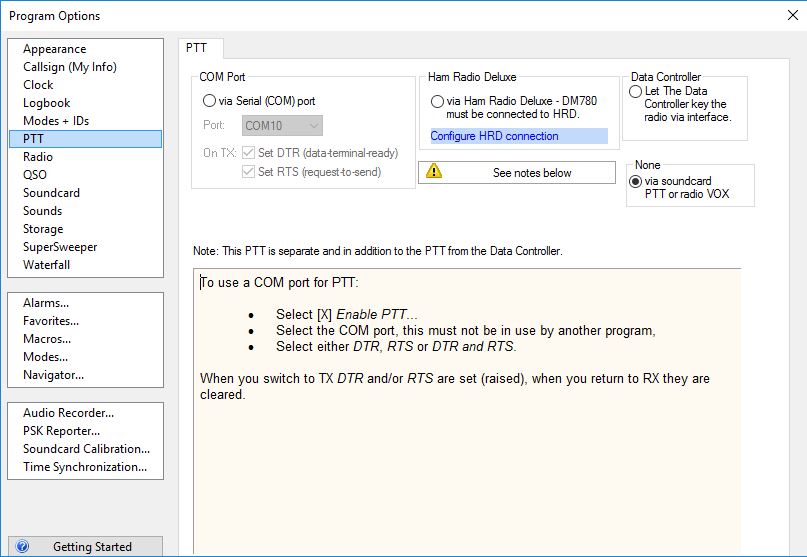Third Party Integration
Connecting to HRD Logbook and DM780
For other software please click here
For the SteppIR SDA100 Controller click here
Starting in version 1.434 there is no longer a need to follow the instructions below. This is still here just as a reference. HRD Logbook integration is now automatic.
Win4YaesuSuite has a Ham Radio Deluxe compatible TCP server that can connect with the log book and DM780. Normally you can just run the version 6 and later HRDLogBook.exe program (not HRD.exe) and it will connect immediately to Win4YaesuSuite with no configuration necessary. This will be the case for all default HRD installations if you have not modified the radio pane. Try this first!
DM780 can be launched directly from the LogBook which must be running for DM780 to operate correctly. Please see the final section on this page for DM780 and PTT settings. You will need to do the configuration of DM780 in ALL cases even if HRD Logbook is configured correctly. HRD does not configure DM780 even if you are not using Win4Yaesu (at least in the newer versions).
If you are running the older free version of HRD, you will need to go into Win4YaesuSuite, and select the menu “Tools, Settings” and then click on the “3rd Party SW/HW” tab and un-check “Check for HRD version 6” which is the default.
Configuration of HRD Logbook
As mentioned above in most cases you will not have to the following steps. However, if you save a QSO in your log and the Mode is incorrect or the Radio Pane in HRDLogbook is corrupt, then you will need to do the following.
- Close Win4Yaesu and run HRD, connecting to the same radio.
- Open the Log Book and then select View, Radio Pane from the software menus.
- You should see one of the following menus depending on the radio in use:
FT-991, FT-991A,
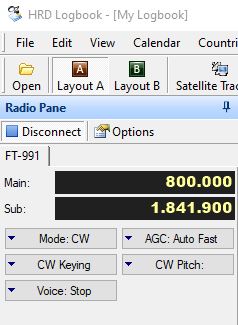
FTDX-1200 and FTDX-3000:
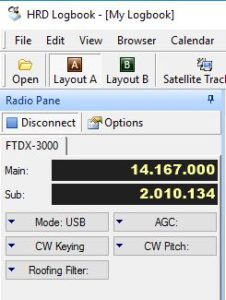
FTDX-5000 and FTDX-9000:
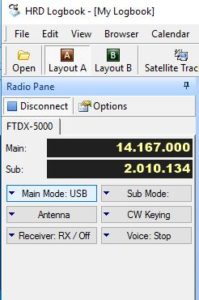
FTDX-10, FTDX101D, and FTDX-101MP:
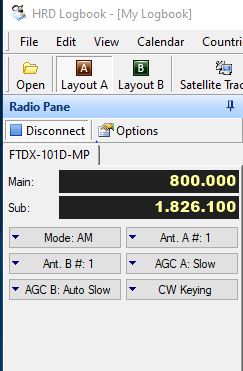
If you do not see the actual radio pane as above, then you will need to follow these instructions:
1 – Click on Options. You will see the following:
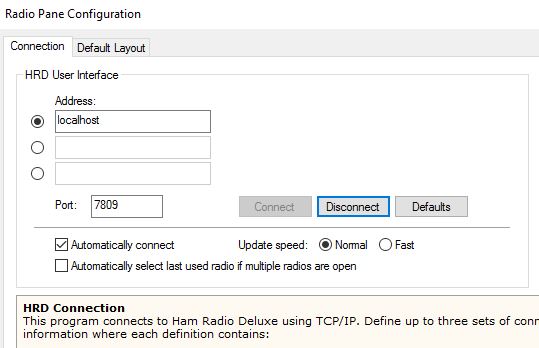
2 – Click on the Default Layout tab (the following is the layout for the 991A)
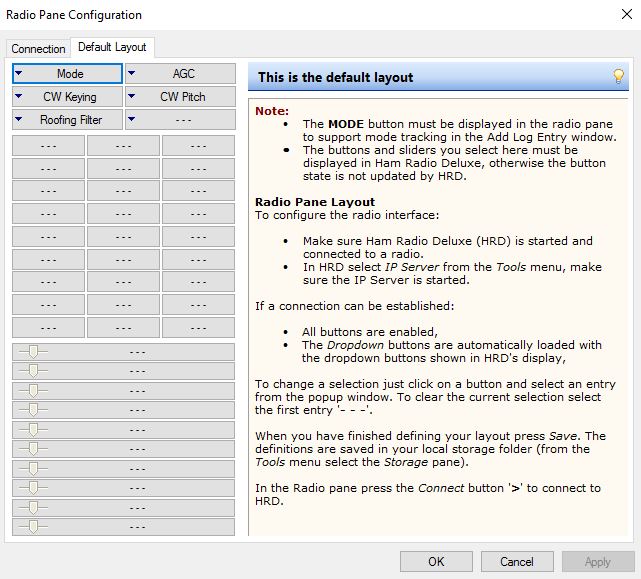
3- You will see one of the above images depending on the radio choice. However, if you have made any changes in the past, then the default radio pane is not available and you will need to modify the radio pane to match.
4 – Modify each of the drops downs to match the configurations shown above. Make it look the same (the actual values will not show until you connect to HRD). If you want to remove one select the “..” entry.
5 – Click Save, close the logbook and configure DM780 and PTT below.
Settings for DM780 and PTT
If you wish to run DM780, you will need to configure the radio pane in it. It will be the same for ALL radios. All that is needed is a TX button.
- Close Win4Yaesu and run HRD if you haven’t done so, connecting to the same radio.
- Open DM780 and then select View, Radio from the software menus.
- You may not see anything in this panel with DM780 saying configuration not found. That is the default of HRD.
- Select Configure. That is the right most button just above the frequency display.
- You will see something like the following or it will be completely blank.
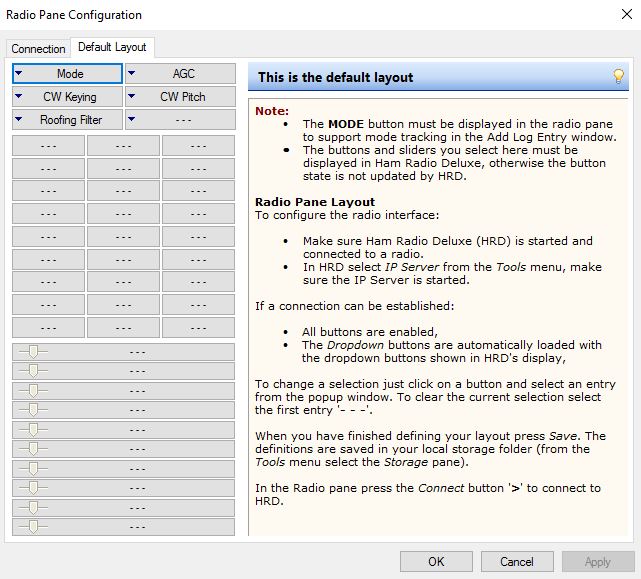
- You will want to delete all the entries by clicking on each one and selecting “..”
- Next you will want to add the TX button to the area beneath all of the drop downs. You will end up with the following:
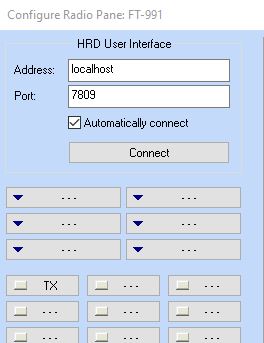
The TX button is necessary for DM780 to transmit. Continue with the following to configure the PTT method.
Push to Talk PTT
For PTT (Push to talk) you you must select one of three methods for PTT, either COM Port, Ham Radio Deluxe or None as shown below. You can select this from DM780 when connected to the HRD control program in the DM780 menu, Tools, Program Options, PTT.
The preferred method is Com Port. Use this if you are using the USB connection on the 991, FTDX1200, 3000 and FTDX10/101. Enter the Comport number for the Standard comport, not the enhanced as shown in the Ports section of the Windows Device manager. Otherwise, you can select via Ham Radio Deluxe – DM780. That will use software PTT managed by Win4Yaesu. This is also a good choice but CW keying will not work.
This completes the setup of HRDLogbook and DM780. You can now run Win4Yaesu and then HRDLogbook.exe and all will work correctly.