SteppIR SDA100 Controller Integration
The SteppIR SDA100 controller is no longer supported by SteppIR. It uses the Kenwood protocol for the IF command which is not compatible with the Yaesu IF command. Therefore no frequency information is sent to the controller when you are using the Hardware section of Win4Yaesu’s third party support and older versions.
Starting in version 1.376 of Win4Yaesu you can now use the hardware section as follows:
Open the Tools, Settings, Third Party SW/HW tab and then open the Hardware section. You will see the following:
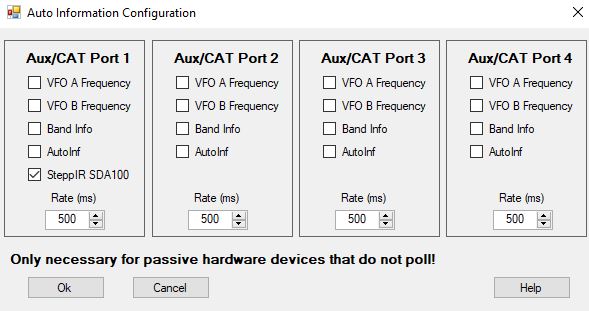
In the AUX/CAT Port 1, there is an option for the SDA100 controller. Select that and then connect directly to a comport without com0com in the Aux/Cat Port 1. You will need a special cable:
Both females dB9’s can have full shells. Side without 7 and 9 jumper gets labelled “Computer” and goes to computer serial port or a USB to serial cable with genuine FTDI chipset. Side with the 7 and 9 jumper gets labelled “SDA100 Data-In” goes to the Data-In Port of the SteppIR controller.
Many thanks to Howard Groveman, W6HDG for this information.
